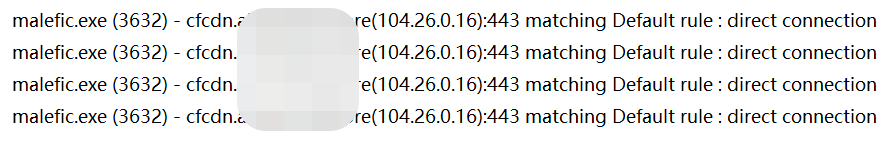使用Cloudflare进行CDN前置¶
IOM内置了HTTPS, 所以你可以使用CDN、云函数等来隐藏IOM服务
一些你必须满足的前提条件:
- 一台具备公网IP的服务器, 用于部署/转发IOM服务端的端口
- 一个Cloudflare账户, 用于解析域名
- 一个域名,可以托管到Cloudflare
- 确保你的pipline运行在80/443/8080/8443等cloudflare允许代理的端口上
绑定域名&IP¶
首先绑定一个到你公网服务器的A记录,并确保开启了代理状态,参考下图
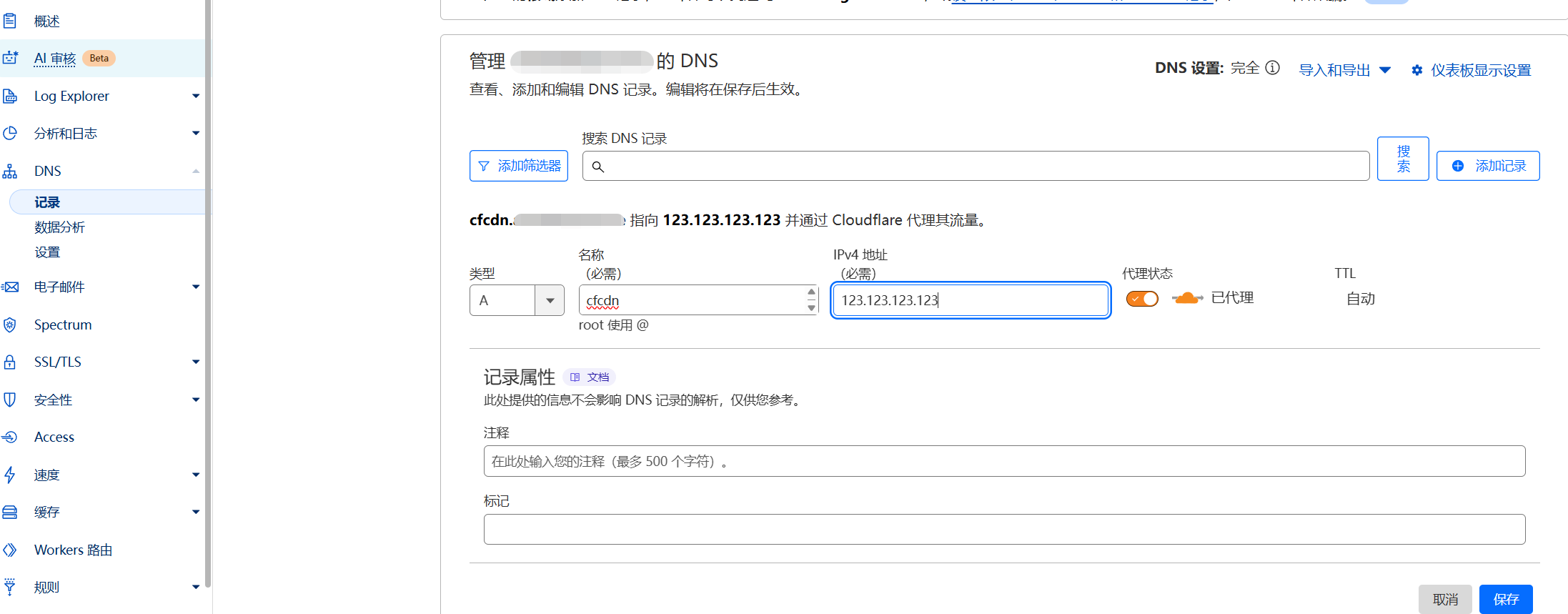
申请cloudflare证书¶
需要绑定cloudflare下发的证书才能cdn的生效,申请后的证书存储到本地

关闭缓存状态¶

配置ssl/tls加密模式¶
请将ssl/tls加密模式设置为完全(请勿使用灵活)


服务器 部署&配置¶
上述流程完成后你需要在服务器上配置证书并启动,参考如下配置
http:
- enable: true
encryption:
- enable: true
key: maliceofinternal
type: aes
- enable: true
key: maliceofinternal
type: xor
error_page: ""
host: 0.0.0.0
name: http
parser: auto
port: 443
tls:
enable: true
ca_file: cert/a.crt
cert_file: cert/a.crt
key_file: cert/a.key
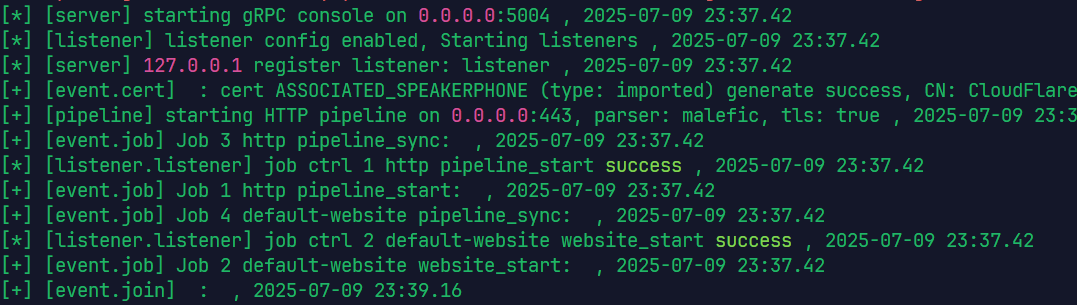
编译&测试¶
配置域名后编译malefic上线即可,部分日志截图参考如下:
server端:
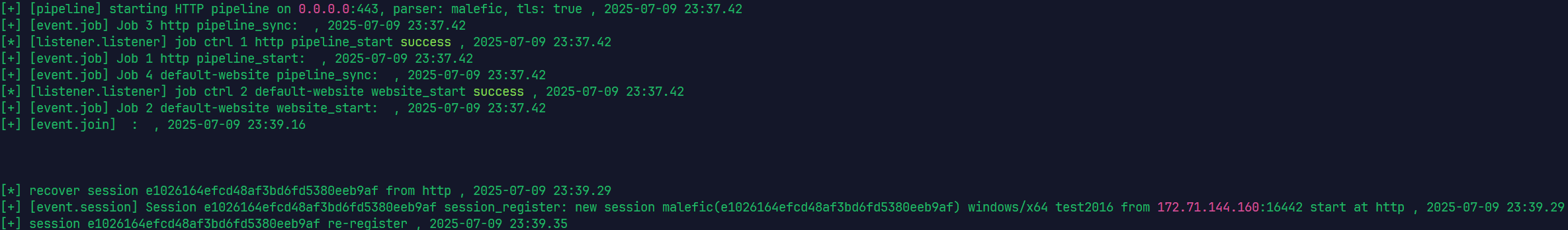
Client端:
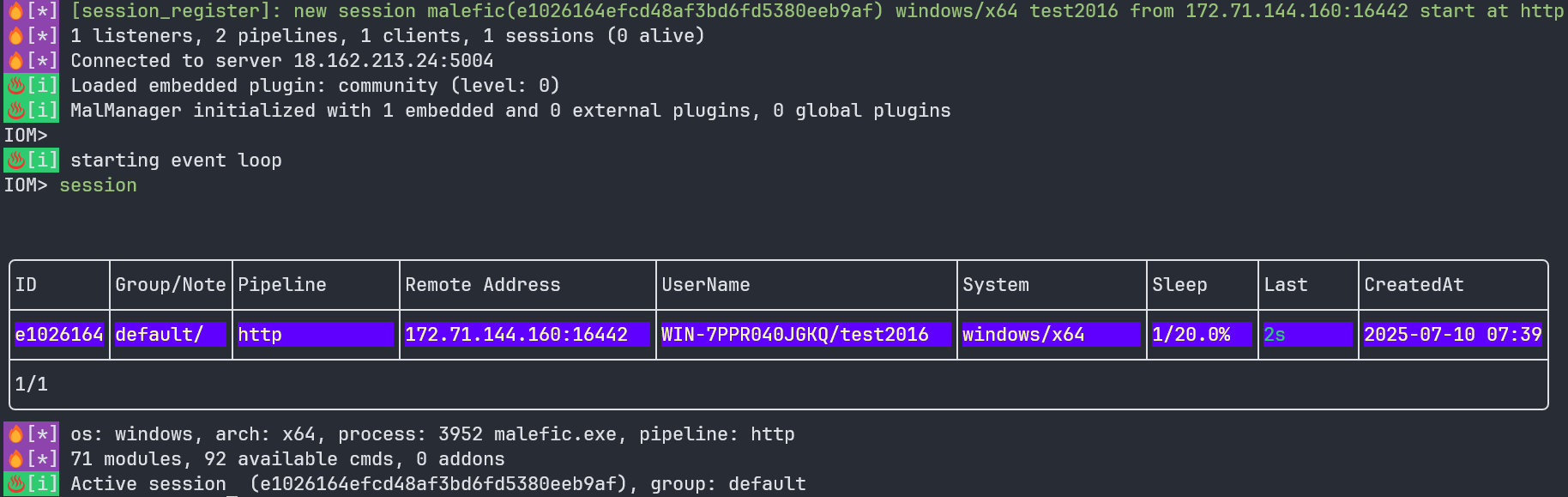
Malefic: